Introduction
In today’s fast-paced digital landscape, website speed and performance are critical factors that can make or break your online presence. Visitors expect websites to load quickly, and search engines prioritize fast-loading sites in their rankings. For WordPress users, optimizing your website for speed and performance is essential to attract and retain visitors, improve user experience, and boost search engine rankings.
WordPress website speed and performance
Understanding the Importance of website speed and performance

Why Speed Matters
Website speed significantly impacts user experience, conversion rates, and search engine rankings. Studies have shown that 47% of consumers expect a web page to load in two seconds or less, and 40% will abandon a website that takes more than three seconds to load. Additionally, Google considers website speed and performance as a ranking factor, meaning faster websites are more likely to rank higher in search results.
Also Read: How to enable Direct Checkout for WooCommerce?
The Impact of Slow Loading Times
Slow loading times can have detrimental effects on your website and business, including:
- Increased bounce rates: Visitors are more likely to leave a website if it loads slowly, leading to higher bounce rates.
- Decreased conversions: Slow-loading pages can result in lower conversion rates as users lose patience and abandon their purchase or inquiry.
- Poor user experience: Users expect a seamless browsing experience, and slow-loading pages can frustrate them, tarnishing your brand reputation.
Optimizing WordPress Website Speed and Performance
Choose a Lightweight Theme
Selecting a lightweight and optimized WordPress theme is the first step in improving your website speed and performance. Avoid themes with excessive features and functionalities that can weigh down your site. Instead, opt for minimalist themes that prioritize speed and efficiency.
Utilize Caching Plugins
Caching plugins are invaluable tools for optimizing WordPress websites for speed. These plugins generate static HTML files of your website’s pages and serve them to visitors, reducing server load and speeding up page load times. Popular caching plugins such as LiteSpeed, W3 Total Cache, and WP Super Cache can significantly enhance your website’s performance.
Must Read: Revolutionize Your Website with WordPress Elementor Builder: 10 Tips and Tricks
Optimize Images
Large image files are one of the most common causes of slow-loading websites. To improve website speed and performance, optimize your images before uploading them to your WordPress site. Use compression tools like Smush or TinyPNG to reduce file sizes without compromising image quality. Additionally, consider lazy loading images to prioritize the loading of visible content first, enhancing the user experience.
Minimize CSS and JavaScript Files
Excessive CSS and JavaScript files can slow down your website’s loading times. Minimize these files by removing unnecessary code, combining multiple files into one, and leveraging browser caching. WordPress plugins like Autoptimize can automate this process, optimizing your site’s CSS and JavaScript files for improved performance.
Enable GZIP Compression
GZIP compression reduces the size of your website’s files, allowing them to be transferred more quickly over the internet. Enable GZIP compression on your WordPress site to decrease loading times and improve overall performance. Most web hosting providers offer GZIP compression as a server-side feature, or you can implement it manually via your .htaccess file.
Leverage Content Delivery Networks (CDNs)
Content Delivery Networks (CDNs) distribute your website’s content across multiple servers worldwide, reducing latency and improving website speed and performance for visitors across different geographical locations. Integrate a CDN like Cloudflare, StackPath, or Amazon CloudFront with your WordPress site to deliver content faster and more efficiently to users.
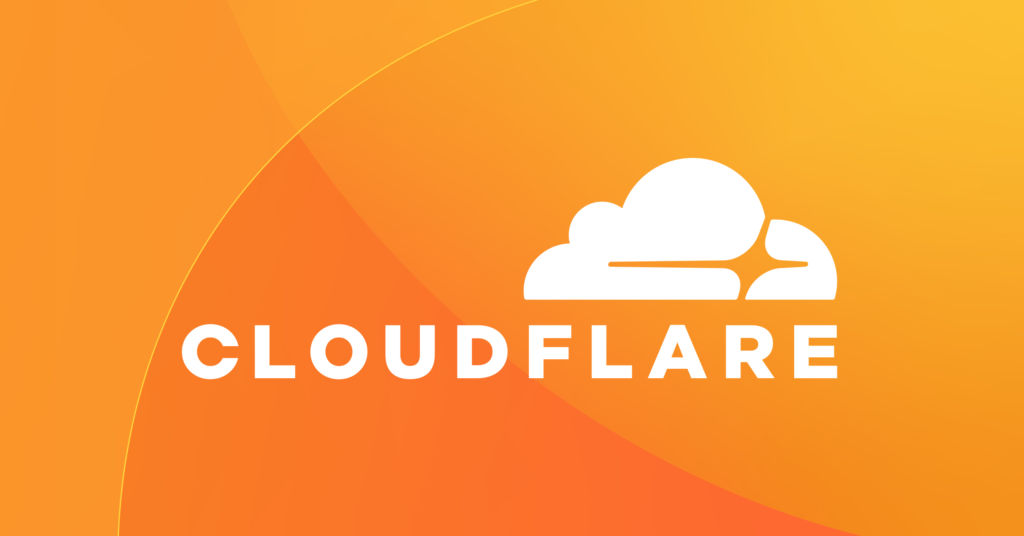
Regularly Update WordPress and Plugins
Keeping your WordPress core, themes, and plugins updated is crucial for maintaining optimal speed and performance. Updates often include bug fixes, security patches, and performance enhancements that can positively impact your website’s performance. Set up automatic updates or regularly check for updates manually to ensure your site remains optimized.
Optimizing your WordPress website for speed and performance is essential for providing a seamless browsing experience, attracting and retaining visitors, and improving search engine rankings. By following these tips and best practices, you can significantly enhance the speed and performance of your WordPress site, ultimately leading to increased traffic, engagement, and conversions.

