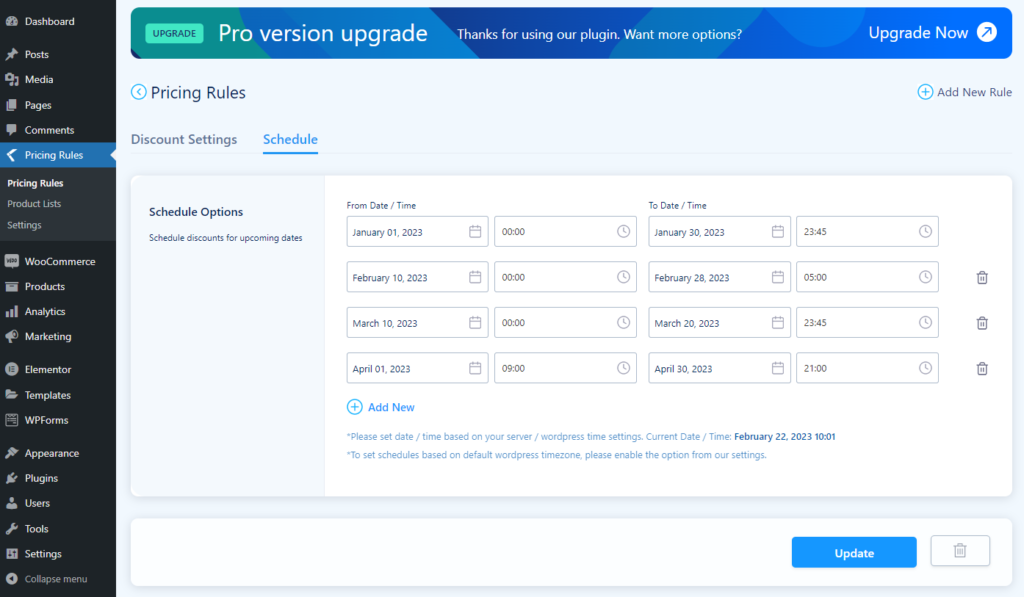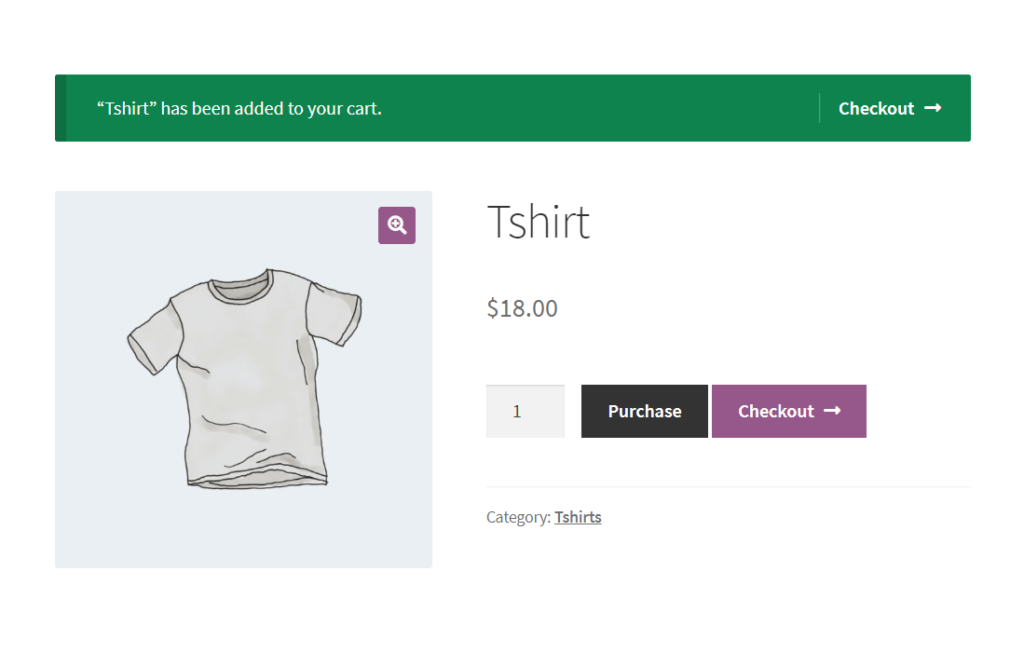WooCommerce Fix discount on cart quantity for specific category
Fix discount on cart quantity for specific category in WooCommerce is paid plugin plugin by WooCommerce. If you want to do this free of charge, then you are in right place. today we will talk about cat quantity-based fixed percentages and fixed price discounts. A cart quantity/Item quantity based discount is a feature provided by […]