In the fast-paced world of e-commerce, efficiency is key. A seamless checkout process can make all the difference between closing a sale and losing a potential customer. This is where the Direct Checkout for WooCommerce Plugin comes into play. In this article, we will explore the features and benefits of this powerful tool that can transform your WooCommerce store into a well-oiled sales machine.
Table of Contents
What is the Direct Checkout for WooCommerce Plugin?
The Direct Checkout for WooCommerce Plugin is a versatile and user-friendly extension designed to enhance the checkout process for your online store. With this plugin, you can significantly reduce the number of steps a customer needs to take to complete a purchase. It simplifies the entire process, making it quicker and more convenient.
Key Features
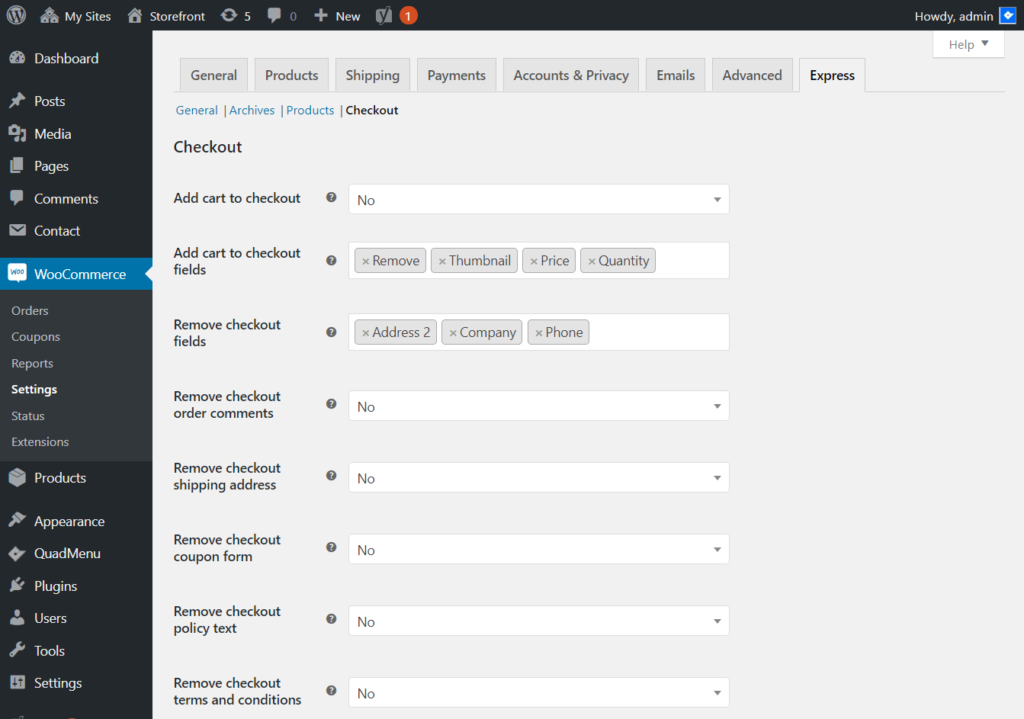
1. One-Click Checkout
The plugin offers a one-click checkout option, allowing customers to make a purchase with a single click. This feature minimizes cart abandonment rates and provides a hassle-free shopping experience.
2. Customizable Checkout Pages
You have full control over the appearance and layout of your checkout pages. The Direct Checkout for WooCommerce Plugin allows you to customize fields, colors, and fonts to match your brand identity.
3. Mobile Optimization
In the age of smartphones, a mobile-optimized checkout experience is crucial. This plugin ensures that your mobile customers can easily complete their purchases, improving your conversion rates.
4. Guest Checkout
Not everyone wants to create an account before making a purchase. The Direct Checkout for WooCommerce Plugin offers a guest checkout option, simplifying the process for first-time buyers.
5. Integration with Payment Gateways
This plugin seamlessly integrates with various payment gateways, making it easier for customers to pay using their preferred method, whether it’s credit cards, PayPal, or other online payment systems.
6. Real-Time Shipping Rates
Customers can view real-time shipping rates, reducing confusion and cart abandonment due to unexpected shipping costs. This transparency builds trust with your customers.
7. Secure Transactions
Security is a top concern for online shoppers. The Direct Checkout for WooCommerce Plugin provides secure payment processing, ensuring that customer data is protected.
8. Support and Updates
The plugin comes with regular updates and excellent customer support. Any issues or questions are addressed promptly, so you can keep your online store running smoothly.
How To Customize WooCommerce Checkout Field Editor?
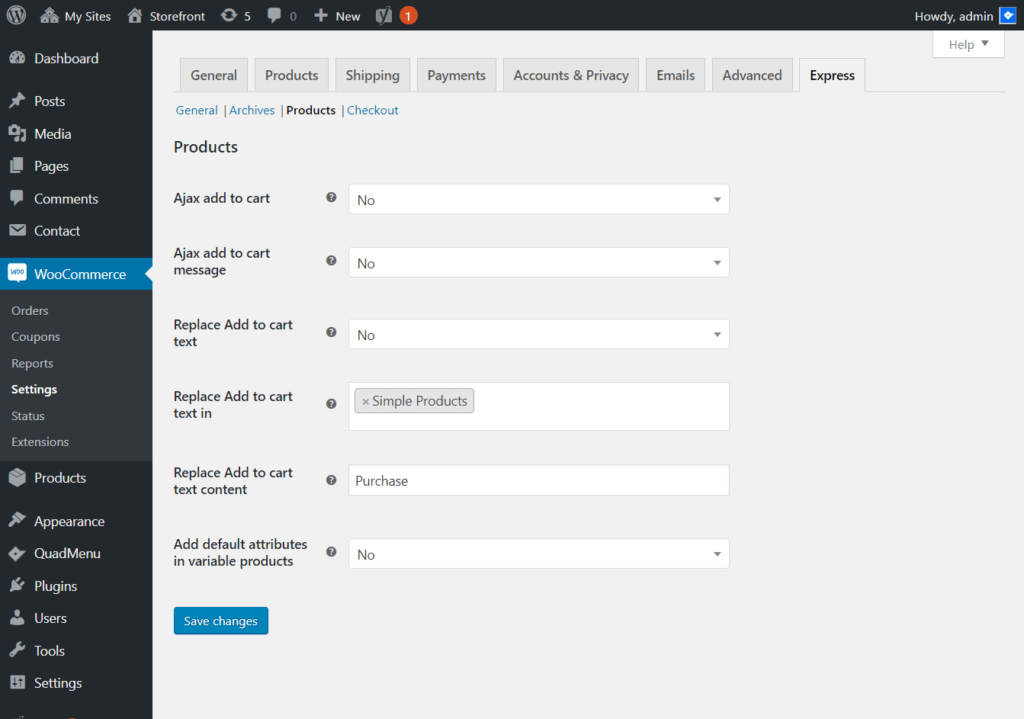
Benefits of Using the Direct Checkout for WooCommerce Plugin
1. Increased Sales
By simplifying the checkout process, you’ll reduce cart abandonment rates and increase your conversion rates. The one-click checkout option, mobile optimization, and guest checkout feature make shopping quick and easy, leading to more completed transactions.
2. Improved User Experience
A smooth and efficient checkout experience enhances the overall shopping experience. Customers are more likely to return to your store and recommend it to others when they have a hassle-free buying experience.
3. Brand Customization
With the ability to customize your checkout pages, you can reinforce your brand’s identity and make a lasting impression on your customers. A consistent and professional appearance throughout the buying process fosters trust.
4. Easy Integration
The plugin easily integrates with your existing WooCommerce setup, saving you time and effort in configuring your store. It works seamlessly with various payment gateways, ensuring compatibility with your preferred systems.
How to Customize Your WooCommerce checkout button text?
How to Get Started with pro
Getting started with the Direct Checkout for WooCommerce Plugin is a breeze. Simply follow these steps:
- Purchase and download the plugin from the official WooCommerce website.
- Install the plugin on your WordPress website.
- Configure the settings to match your store’s requirements, customizing the appearance, payment gateways, and shipping options.
- Test the checkout process to ensure everything is working as expected.
- Enjoy a streamlined and efficient checkout process that will delight your customers.
Conclusion
In the world of e-commerce, a smooth and efficient checkout process is essential for success. The Direct Checkout for WooCommerce Plugin simplifies the buying experience for your customers, increasing your sales and enhancing your brand’s reputation. With its customizable features and easy integration, it’s a valuable addition to any WooCommerce store. Make your online business stand out by streamlining the shopping experience with this remarkable plugin. Say goodbye to cart abandonment and hello to higher sales and happier customers.

