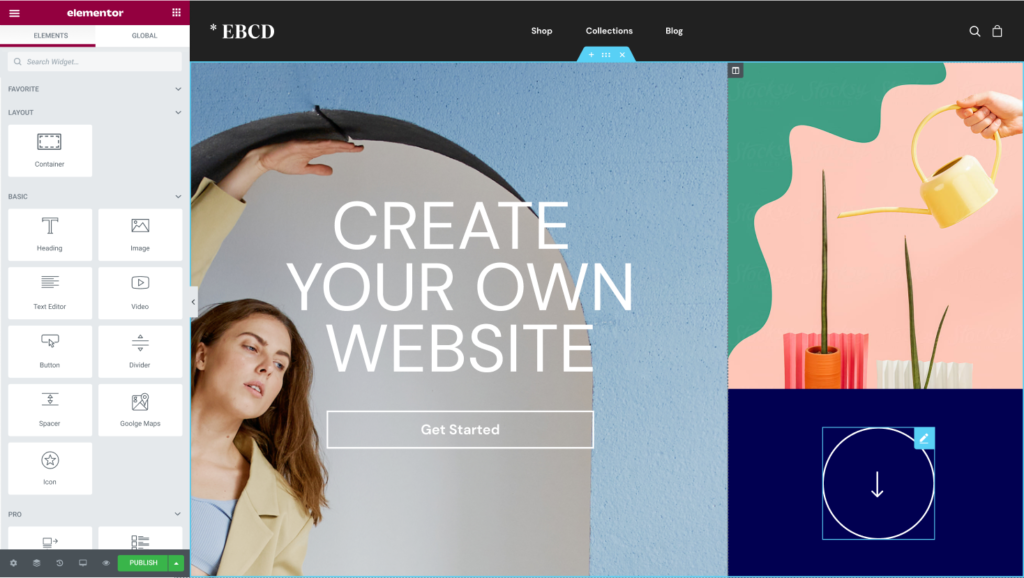In the ever-evolving landscape of web design and development, staying ahead of the curve is crucial. As the digital world becomes increasingly competitive, having a captivating and functional website is a non-negotiable requirement. If you’re looking to revolutionize your website and make it stand out, WordPress Elementor Builder is the tool you need in your arsenal. In this comprehensive guide, we’ll explore the ins and outs of Elementor Builder and provide you with valuable tips and tricks to take your website to the next level.
What is WordPress Elementor Builder?
Before we dive into the tips and tricks, let’s first understand what WordPress Elementor Builder is and why it’s a game-changer for website development. Elementor is a powerful and user-friendly page builder plugin for WordPress that empowers you to create stunning, customizable websites without any coding knowledge.
Must read: How to create a timer, 3D flip box any many things with Elementor Builder free version?
Why Choose Elementor?
- User-Friendly Interface: Elementor offers a drag-and-drop interface that makes building and editing web pages intuitive and straightforward.
- Endless Customization: With a wide range of widgets, templates, and design elements, Elementor allows you to personalize your website to match your unique vision.
- Mobile Responsiveness: Elementor ensures that your website looks great on all devices, optimizing the user experience.
- Speed Optimization: It generates clean and efficient code, contributing to faster page loading times – a crucial factor for SEO and user satisfaction.
Now that we have a basic understanding of Elementor Builder, let’s explore some tips and tricks to make the most out of this incredible tool.
Tips and Tricks for Maximizing Elementor Builder
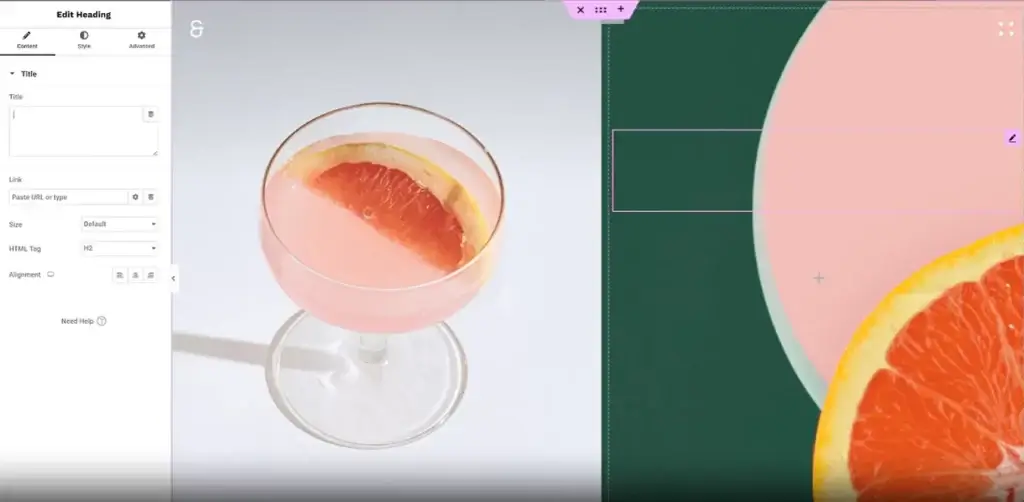
1. Install Essential Add-ons
Elementor offers a wide range of add-ons that can enhance your website’s functionality. Consider installing add-ons like “Elementor Pro,” “Ultimate Addons for Elementor,” and “Essential Addons for Elementor” to unlock more design possibilities.
2. Master the Navigator
The Navigator panel in Elementor is your best friend. It allows you to easily manage the structure of your pages, including sections, columns, and widgets. Get comfortable with it to streamline your design process.
3. Save Your Designs as Templates
Create and save your page designs as templates. This can save you a lot of time when building new pages, ensuring a consistent look and feel across your website.
4. Use Global Widgets
Global widgets are reusable widgets that you can place on multiple pages. They are fantastic for elements like headers, footers, and call-to-action sections that need to remain consistent throughout your site.
5. Optimize for SEO
While Elementor can help you create visually stunning websites, don’t forget about SEO. Use SEO plugins like Yoast SEO to optimize your content, meta descriptions, and titles for better search engine rankings.
6. Regularly Update Elementor
Keep your Elementor plugin and add-ons up to date. Updates often include bug fixes, performance improvements, and new features that can enhance your website-building experience.
Best Tips For WordPress Elementor Builder Mobile Responsive
7. Utilize Keyboard Shortcuts
Elementor has several keyboard shortcuts that can speed up your workflow. Learn these shortcuts to become more efficient when designing your website.
8. Explore Custom CSS
For advanced users, Elementor allows you to add custom CSS to fine-tune your designs further. This can be a game-changer for achieving pixel-perfect layouts.
9. A/B Test Your Designs
Experiment with different designs and layouts using A/B testing to determine what resonates best with your audience. Elementor makes it easy to create variations of your pages for testing.
10. Community and Support
Elementor has a thriving community of users and an excellent support system. Don’t hesitate to seek help, join forums, or watch tutorials to expand your Elementor knowledge.
Best Developer who make website beautiful with elementor page builder hire him
Conclusion
WordPress Elementor Builder is a powerhouse when it comes to designing and building websites that stand out. By following these tips and tricks, you can harness the full potential of Elementor and take your website to new heights. Remember, the key to success is not just having a great tool but also knowing how to use it effectively. So, start revolutionizing your website today with Elementor and watch your online presence flourish.