Multi language WordPress plugin Today we will learn how to translate WordPress websites to another language. Sometimes the client needs the website in a multi-language WordPress plugin. Then we get stuck on what to do now. and how to do it. Don’t worry it’s not that hard.
If you are on WordPress then it becomes even easier. Because there is some plugin available And everything is easy on WordPress.
So today we are going to talk about one such free plugin GTranslate. And with this plugin, you can easily translate your website into a multi-language WordPress plugin. And all types of languages are available in this plugin
How to Install And Setup GTranslate Plugin?
- Login to the WordPress dashboard
- Plugin > Add New
- Search GTranslate
- Install And Activate a multi-language WordPress plugin
First of all, do WordPress and log in. Then go to add new in the plugin section, search for GTranslate and install it multi language WordPress plugin. As I have mentioned to you in the snapshot how to install.
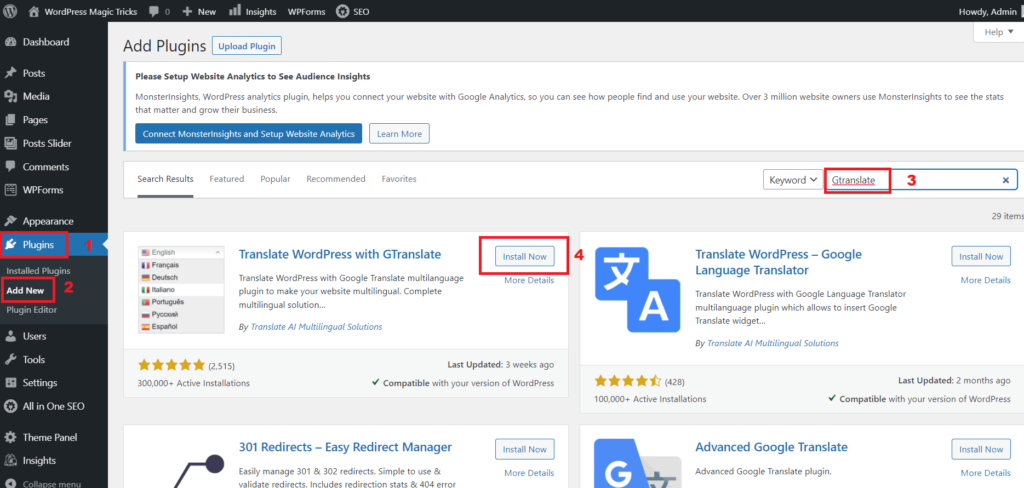
I think now you must have understood well. How to Install GTranslate Plugin. So let us know how to translate the WordPress website into a multi-language WordPress plugin and how to set up the GTranslate multi language WordPress plugin.
How to translate multi language WordPress plugins by using GTranslate ?
- Login to WordPress Dashboard
- Go to Setting in Sidebar
- Click on GTranslate
- Select Widget Look As per the preview you like
- Translate from language multi-language WordPress multi language WordPress plugin
- Select Languages as per your requirements
- Copy Short Code and paste it to your menu header and you can do it wherever you want.
It is a very easy setup, you just have to select some options for this plugin and your work will be done.
If you want to change the URL of your site according to the language code, then you have to buy a paid plan for this. According to me, it is not needed. But if your client has a requirement then you can buy from here.
Check paid plan and features of GTranslate
GTranslate also gives you a free trial of 15 days, you can do the trial.
So you must have understood how to do it. If you don’t understand then let me put some snapshots for you. you follow this. With this, you will easily set up for multi language WordPress plugin.
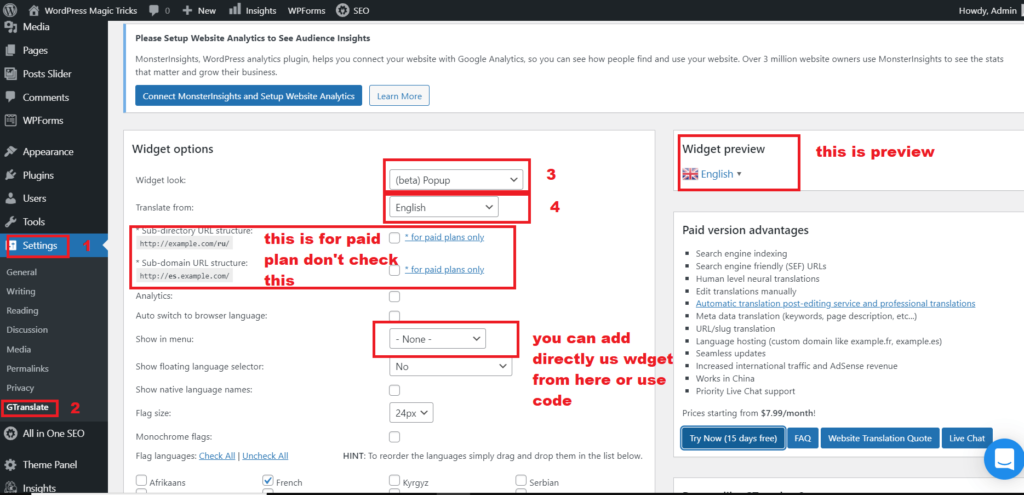
As I told you in the snapshot, you can directly add the GTranslate in the menu or you can add it through a shortcode. Shortcode is ‘Gtranslate’. So you don’t know how to shortcode that on the website? And If you don’t know then let me tell you. You don’t have to do much. Add HTML block and the past shortcode or you can use shortcode block.
Also Write: Most usefull WordPress plugin who make your website more attractive
I think you all must have come into society. Look how easy it was. If you still have some doubts and you are not able to set. So you can ask me by commenting, and I will definitely help you.
Thank you for giving your valuable time. If you like our post then share it. I will keep bringing such interesting information to you.
