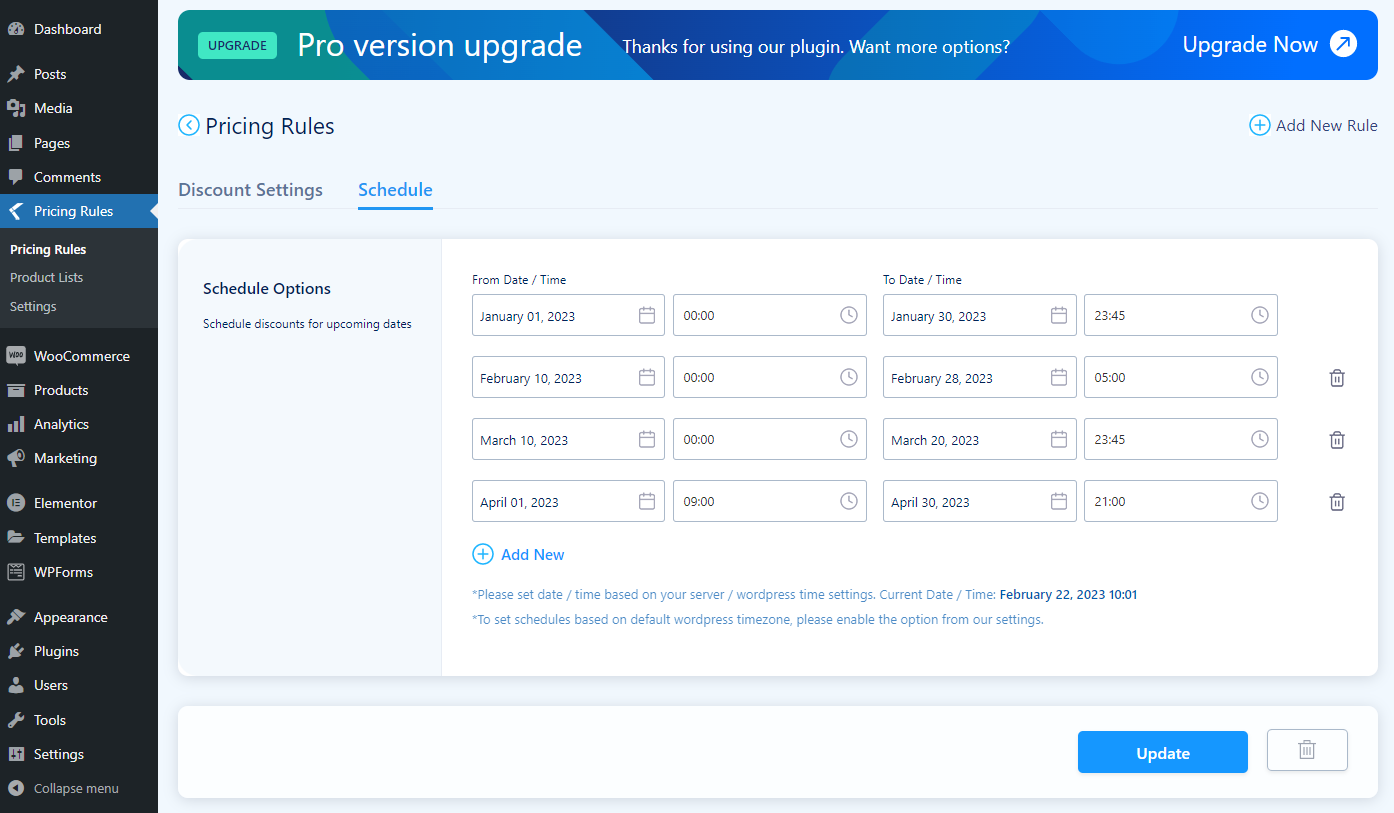Fix discount on cart quantity for specific category in WooCommerce is paid plugin plugin by WooCommerce. If you want to do this free of charge, then you are in right place. today we will talk about cat quantity-based fixed percentages and fixed price discounts.
A cart quantity/Item quantity based discount is a feature provided by the Discount Rules for WooCommerce allowing discounts based on the total quantity of items in a customer’s shopping cart.
For example, with the plugin, if a customer buys more than 5 T-shirts, they can receive a 10% discount.
Also Read: How to enable Direct Checkout for WooCommerce?
Recently one of my clients got the same requirement, I searched a lot and then I found the right plugin which proved to be very useful for me. So today I am going to tell you about that Fix discount on cart quantity for specific category.
Different types of requirements are also required in fix price based WooCommerce discounts. Like you want to give discount on only one category or some specified quantity of products. So this plugin is perfect for all of them, you will get all the options.
Dynamic Pricing With Discount Rules for WooCommerce Plugin
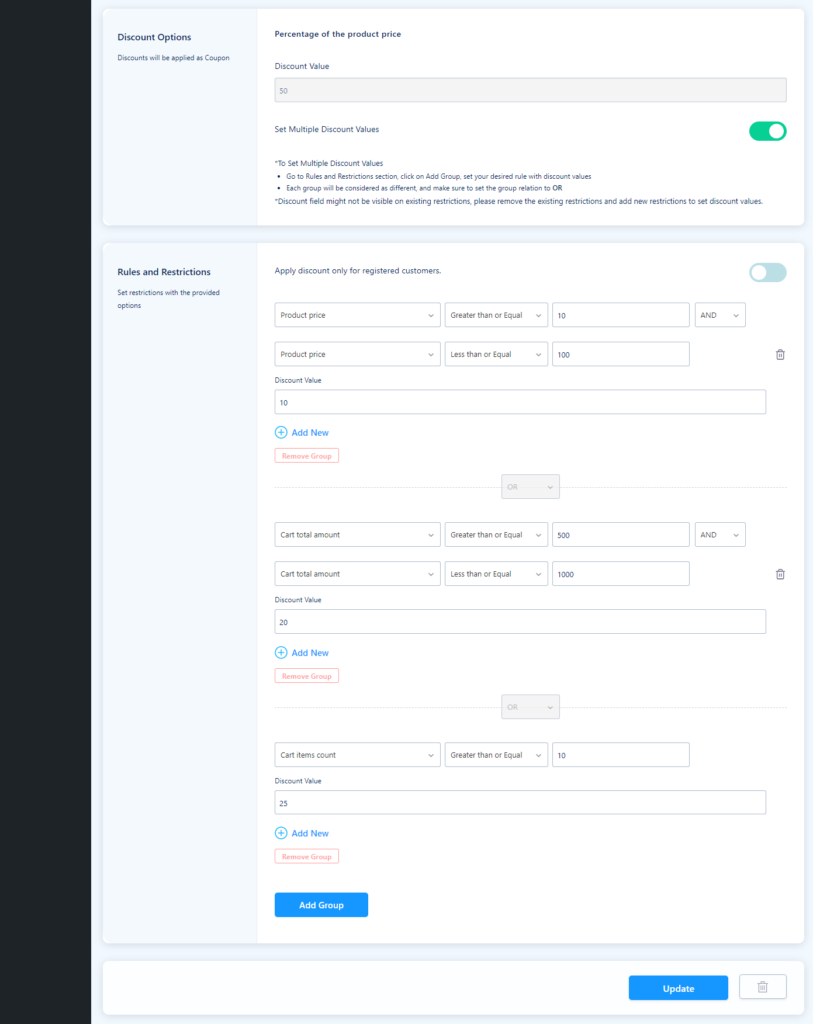
Dynamic Pricing with Discount Rules for WooCommerce Plugin is a great tool for implementing bulk discounts to products in your WooCommerce store. Just install it and start adding pricing deals based on any desired conditions within minutes thanks to its revolutionary user interface – setting up discount rules or applying discounts has never been so easy and fun before.
How To Apply Bulk Discounts Or Set Discount Rules?
Once you activate the Fix discount on cart quantity for specific category, you can find the Pricing Rules menu item in the left sidebar of your WordPress admin panel.
Msut Read: How to Easily Change Out of Stock Text in WooCommerce
To create a new pricing rule or discount rule, click on the “Add New Rule” button here (refer to our video guide and screenshots below if needed).
Setting Fix discount on cart quantity for specific category:
In the form of creating discount rules you can fill the following fields:
🔹 Rule Name – Give a name to this particular discount rule yourself for Fix discount on cart quantity for specific category.
🔹 Discount Label – This is the label that customers see in their Cart, Checkout and Order Page which tells them how much discount they’re getting (e.g ‘New Year offer’, ‘Summer Sales’ etc).
🔹 Priority – If there are many rules for discounts, you can prioritize which one should be applied first.
🔹 Product List – A list created by going into WordPress backend >> WooCommerce >> ‘Product Lists’. It’s basically a list of products where this particular discount rule has to be applied. There are few more parameters that can be selected while creating a ‘Product List’.
Need Developer Help? contact me at browserbees.in
🔹 Discount Type – You have to select the ‘Discount Type’ whether to apply discount based on Cart Price or Product Price or fixed price/percentage value Fix discount on cart quantity for specific category.
🔹 Discount Value – This is the value which will be given as discount. In case if it is Percentage Type then put percentage value (Eg: 10 for 10%) and if Fixed Type then put fixed price (Eg.120).
Discount Plugin Features

- Percentage / fixed cost markdowns.
- Discounts that are determined by the value of the product.
- Cart total founded rebates.
- Number of items in cart based discount.
- Category-wide item price reduction.
- Quantity based Woocommerce discounts.
- WooCommerce dynamic pricing table
- Specific product reductions prices
- Avoid selecting particular products for cutting down prices
- Amount or range-based markdowns
- Multiple discounts per one pricing rule (new).
- Apply discount only if cart or product meets certain criteria / rules.
- Schedule discounts on upcoming dates
- Set discounts on multiple date ranges (set multiple start and end dates)
- Product details page pricing table display
- Pricing table for each variation
- Option to customize pricing table titles, border color etc..
- Restrict or limit discount rules to selected product lists.
- Restrict discount rules for registered users.
- Catchy custom offer texts – highlight your offers with custom offer texts, now add customized offer texts on the product detail page that can catch your customer’s attention!
- Quick setup wizard
- User role restriction for discount rules.
- Realtime price/total price display for quantity rules.
Demo: Check this out in real time for .
If you have any doubt right now and you are not able to understand how to do Fix discount on cart quantity for specific category then you can comment me, I will definitely help you.