Many people feel that payment integration on Woocommerce plugin WordPress websites is very difficult. But nothing like this, payment integration is very easy in Woocommerce payment. So let’s talk today about how to integrate a payment gateway on a WordPress website.
integrate a payment gateway on a Woocommerce Plugin
Gateway companies provide plugins for payment gateway integration. All we have to do is install and set up their plugins. And it is very easy, it hardly takes 5 minutes. So let’s start. First of all, download and install the plugin for your payment gateway or your client’s payment gateway.
After installing the plugin, you go to the Woocommerce plugin’s settings and go to the Woocommerce payment setting. In the payment setting, you will see the name of your payment gateway, by doing that you have to go to manage.
WooCommerce Complete Products Tutorial
You have to put two things in Manage API Key and Secret Key. Both of these will give you your payment gateway, just copy-paste it.
There will be two options in Manage Test Mode and Live Mode. You can check if the payment setup is cashed from the first test mode by buying a product. Demi ATM details for test mode will also be given to you by your payment gateway, through which your testing will be done.
In the payment setting, you can also do the option of cash delivery for your store. You must not have understood well in the post. Because everyone is too lazy to read. So let me create the revision for you with snapshots.
STAPES For revisions payment gateway setup
- Payment gateway plugin installation ( Plugin provided by payment gateway )
- After installation go to > Woocommerce > settiing > payment
- On your Payment gateway
- Go to manage payment gateway
- Add API kay And Secret key
- Test first test mode then go to live mode
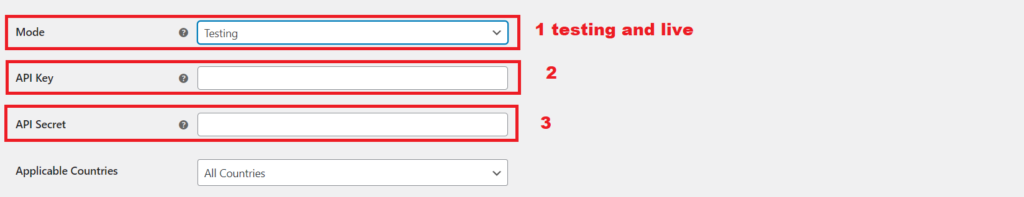
Now you must have understood very well how to do payment integration and how to test it. So let’s end the post on this, but if you still do not understand and have low doubt then you can ask me. and I will definitely help you.
The “WooCommerce Plugin” WooCommerce plugin is a tool designed to enhance the payment capabilities of your WooCommerce-powered online store. WooCommerce, being one of the most popular e-commerce platforms for WordPress, offers a variety of built-in payment gateways. However, to provide a seamless and customized payment experience for customers, store owners often need additional functionalities and customization options, which is where the “Set Payment Method” plugin comes into play.
Benefits for Store Owners
- Increased Conversion Rates: By offering a variety of payment options and ensuring a smooth checkout process, store owners can reduce cart abandonment rates and increase conversion rates.
- Enhanced Customer Experience: Providing customers with their preferred payment methods improves their overall shopping experience and builds trust in the store.
- Flexibility and Customization: The ability to set conditional payment methods and create custom gateways allows store owners to tailor the payment process to their specific business needs.
- Compliance and Security: Ensuring that payment methods are secure and compliant with industry standards protects both the business and its customers from potential fraud and data breaches.
Conclusion
The “WooCommerce Plugin” WooCommerce plugin is a valuable tool for any online store looking to enhance its payment processing capabilities. With its range of features, ease of use, and focus on security and compliance, it provides a comprehensive solution for managing multiple payment methods and improving the overall checkout experience for customers. Whether you’re a small business or a large enterprise, this plugin can help streamline your payment processes and drive more successful transactions.
