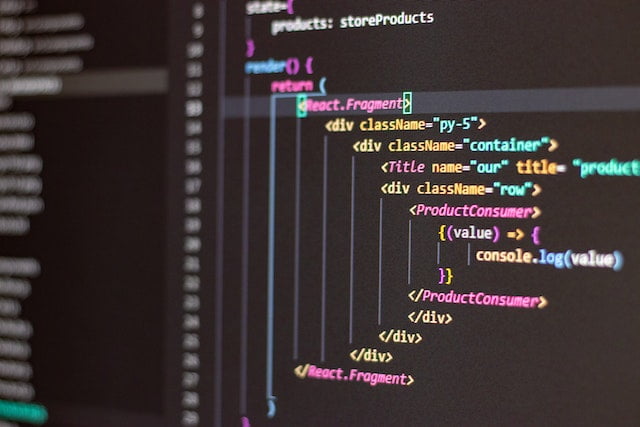Introduction
In today’s digital age, having a strong online presence is essential for individuals and businesses alike. If you’re new to the world of website development, don’t worry – this beginner’s guide will walk you through the basics of creating a website from scratch. We’ll cover fundamental concepts like HTML, CSS, and JavaScript, and provide step-by-step guidance to help you build your first simple website.
Understanding the Building Blocks: HTML, CSS, and JavaScript
Understanding HTML (Hypertext Markup Language)
HTML is the foundation of every web page. It’s a markup language used to structure the content on a webpage. HTML uses elements or tags to define different parts of a webpage, such as headings, paragraphs, images, and links.
Basic Structure of HTML Document
Every HTML document starts with a <!DOCTYPE> the declaration was followed by an <html> element. Within the <html> element, there are two main sections: <head> and <body>. The <head> section contains metadata and links to external resources, while the <body> section holds the visible content of the webpage.

Must read How do I make my WordPress Website attractive?
Adding Content with HTML Elements
HTML provides various elements to structure content. For instance, you can use <h1> to <h6> elements for headings, <p> for paragraphs, <img> for images, and <a> for links. Each element can have attributes that provide additional information or instructions.
Styling with CSS (Cascading Style Sheets)
CSS is responsible for the visual presentation of a webpage. It allows you to control colors, fonts, layouts, and more, making your website visually appealing and user-friendly.
Creating a Separate CSS File
It’s best practice to separate your CSS code from your HTML by creating an external CSS file. Link this file to your HTML document using the <link> element within the <head> section.
Selectors and Properties
In CSS, selectors target HTML elements, and properties define how those elements should appear. For example, you can use the color property to change the text color or the font-family property to set the font style.
Adding Interactivity with JavaScript
JavaScript is a programming language that brings interactivity to your website. It allows you to create dynamic elements, respond to user actions, and manipulate content on the fly.
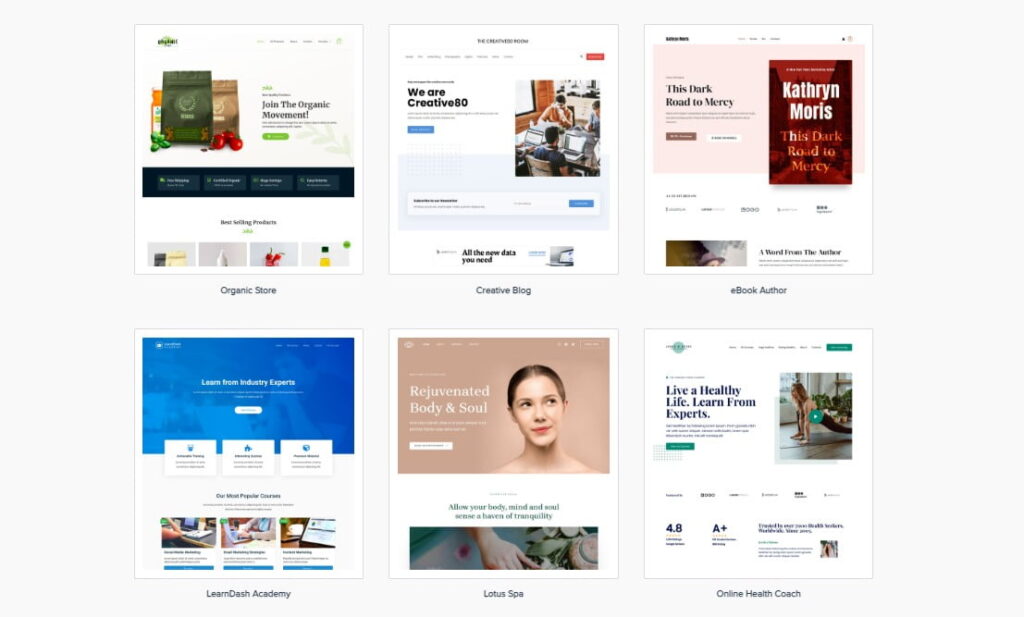
Incorporating JavaScript
Similar to CSS, JavaScript can be included in your HTML document using the <script> tag. Place it either within the <head> or at the end of the <body> section.
Responding to User Events
JavaScript enables you to respond to user interactions, such as clicking buttons or submitting forms. You can use event listeners to trigger specific functions when these interactions occur.
Building Your First Simple Website
Planning Your Website
Before you start coding, it’s important to plan your website’s structure and content. Determine the pages you need, their layouts, and the overall design. Sketching a wireframe can help visualize your ideas.
Wireframing Your Website
A wireframe is a basic visual representation of your website’s layout. You can use specialized tools or even pen and paper to create a simple wireframe that outlines the placement of different elements.
Defining Your Content
Decide on the text, images, and other media you want to include on each page. Organize your content logically to create a seamless user experience.
Creating Your Website Step by Step
Setting Up Your HTML Structure
Start by creating an HTML file and setting up the basic structure. Include the necessary elements like <html>, <head>, and <body>. Add placeholders for content using appropriate HTML elements.
Styling Your Website with CSS
Link your external CSS file to your HTML document. Apply styling to elements using selectors and properties. Focus on typography, colors, and layout to enhance the visual appeal.
Adding Interactivity with JavaScript
Integrate JavaScript into your website to make it interactive. Start with simple features like alert boxes or changing text based on user actions.
Do you need a website developer??
Conclusion: Your First Website Is Just the Beginning
Congratulations! You’ve successfully created your first website from scratch. While this guide covers the basics, there’s so much more to explore in the world of website development. As you gain experience, you can delve into more advanced topics, learn about responsive design, explore frameworks, and build dynamic web applications. Remember that practice and continuous learning are key to becoming a proficient web developer. Happy coding!