If you are worried about the speed and performance of your WordPress website, then you have come to the right place. Today, I will tell you how to increase the speed. Speed is very important for a website because visitors will not wait too long if the website opens slowly. You can do the same yourself if any website becomes slow without opening it, and you will go back. If my website were slow, then you would not have even come to read this post.
Why are speed and performance important for a website?
As I explained in the intro above, it is important for the speed and performance of the website. There are other factors that can cause problems if your website becomes slow. If your website is slow, then it will never rank on Google. Because visitors will return before opening the website, the bounce rate of your website will reduce significantly. Even if your content is good, Google will count your website as low-value content due to its bounce rate and will not allow the website to rank.
Also Read: Do you know about ElementsKit’s amazing features?
A slow website causes loss to us from every side, which is why the website needs to be fast. A website should open in a minimum of 3 seconds, or if the user opens it too fast, it is better. Let’s talk about how to speed up your WordPress website. To make the website on WordPress faster, there are some plugins that you can use.
Top 5 WordPress Caching plugins
Caching plugins improve the speed of your website. What is caching? If you Google it, then writing about it will lead to a very long post. Or what I want to tell you is that you will go here, we will go there, or we will go out. Well, there is no need to go into details like this. You only think about how to increase speed.
1. LiteSpeed Cache
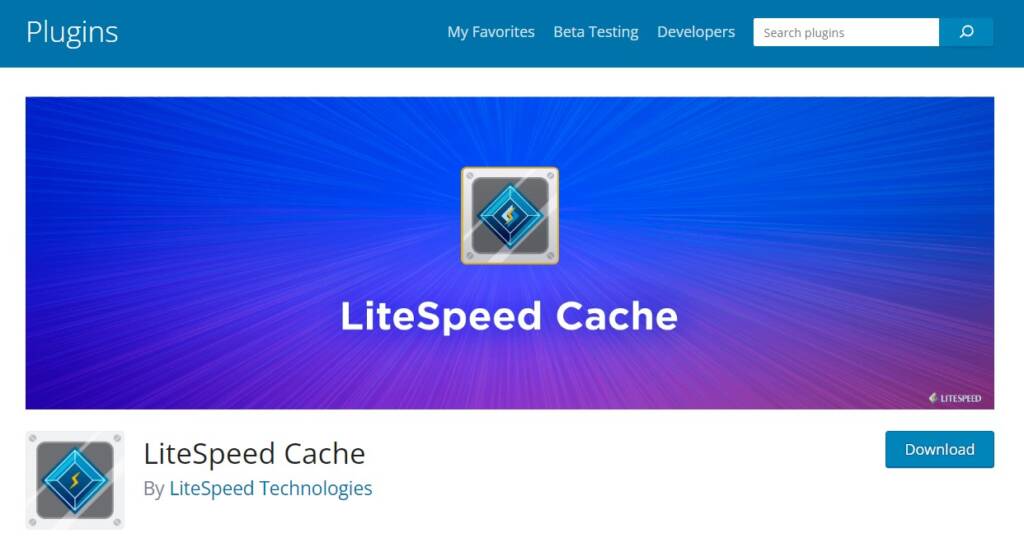
The LiteSpeed Cache plugin is a very good one; I always use it, It has multiple options that will definitely improve the speed and performance of your website. With this plugin, you can optimize the image, clear the database revision, and minimize the CSS and JS files. And there are many more options that will make your website grow very fast.
2. WP Rocket
WP Rocket is a high-quality caching plugin that is well-known for its ease of use and effectiveness. It provides a variety of caching features to improve your website speed and performance, such as page caching, browser caching, and GZIP compression. Moreover, WP Rocket comes with advanced optimization options for CSS, JavaScript, and images, making it a complete solution to enhance website speed and performance. This plugin is also the best but it has one issue sometimes it makes AdSense ads disappear, and that’s why I don’t like it. If you are not a blogger then you can use it.
3. W3 Total Cache
W3 Total Cache is a widely used caching plugin that optimizes website speed and performance. It offers multiple caching methods, such as page caching, database caching, and object caching. Additionally, W3 Total Cache works seamlessly with content delivery networks (CDNs) and provides minification of CSS, JavaScript, and HTML to further boost website speed.
4. WP Super Cache
WP Super Cache is a caching plugin that is easy to use and free. I may not have done it in this plugin, but I have heard that this plugin is also best for caching. Developed by Automattic, the company behind WordPress.com, it creates static HTML files of your WordPress site and serves them to visitors, reducing server load and improving page speed and performance. WP Super Cache is a great choice for both beginners and experienced users, as it offers simple configuration options.
5. Cache Enabler
Cache Enabler is a caching plugin that has been developed by KeyCDN. It is a lightweight plugin that creates static HTML files and stores them on the server’s disk. This helps to reduce the need for database queries and speeds up page rendering. The plugin is easy to configure and integrates seamlessly with CDNs, making it an excellent choice for improving website speed and performance.


0 thoughts on “Speed and performance top 5 plugins that improve your website”