Crafting Your Online Store: A Step-by-Step Guide to Building E-Commerce Websites with WooCommerce and Shopify
The digital marketplace has become the epicenter of commerce in the modern era, with e-commerce websites serving as the gateway for businesses to reach global audiences. Whether you’re an established brick-and-mortar store or an aspiring entrepreneur, launching your own online store can be a game-changer. In this comprehensive guide, we will take you through the process of building an e-commerce website using two popular platforms: WooCommerce and Shopify. We’ll cover everything from setting up product listings to integrating payment gateways and addressing essential security considerations.
Why E-Commerce Matters
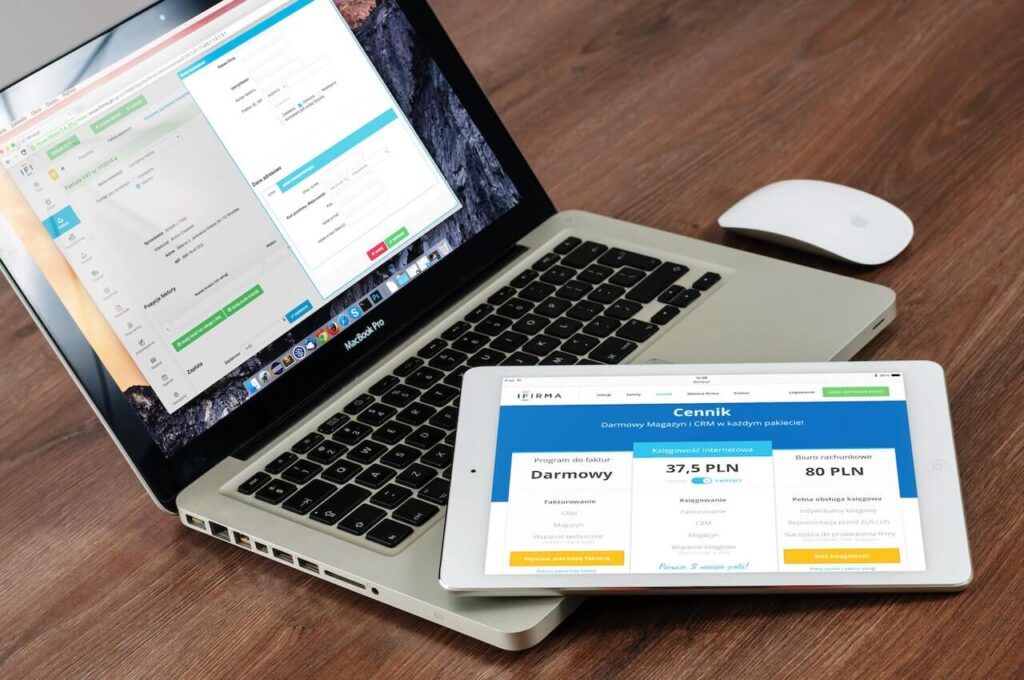
Before we dive into the technical details of creating an e-commerce website, it’s crucial to understand why e-commerce is vital for businesses today.
- Global Reach: An online store enables your business to reach customers worldwide, breaking down geographical barriers.
- 24/7 Availability: Unlike physical stores with fixed hours, your e-commerce website is open 24/7, allowing customers to shop at their convenience.
- Cost-Efficiency: E-commerce often requires less overhead than brick-and-mortar stores, reducing operational costs.
- Data-Driven Insights: E-commerce platforms provide valuable data and analytics, allowing you to understand customer behavior and preferences better.
- Scalability: As your business grows, you can easily expand your online store to accommodate increased demand.
Choosing the Right Platform
Selecting the right platform is the first crucial decision when building your e-commerce website. Two leading options are WooCommerce and Shopify. Let’s explore the strengths of each:
Introduction to Back-End Development: Unveiling the Magic Behind Dynamic Websites
WooCommerce: Power and Flexibility with WordPress
- WordPress Integration: WooCommerce seamlessly integrates with WordPress, a popular content management system. This combination offers flexibility and customization options.
- Open Source: WooCommerce is open-source, meaning you have full control over your website’s code and can customize it to meet your specific needs.
- Scalability: It’s suitable for small businesses and can scale to accommodate larger operations.
- Plugin Ecosystem: The WordPress ecosystem boasts a vast array of plugins, extending the functionality of your e-commerce site.
Shopify: User-Friendly and All-Inclusive
- User-Friendly: Shopify is renowned for its ease of use, making it accessible to entrepreneurs without extensive technical expertise.
- Hosted Solution: Shopify handles hosting, security, and maintenance, reducing your technical responsibilities.
- App Store: Similar to WordPress plugins, Shopify offers a range of apps to extend functionality.
- Payments and Security: Shopify provides built-in payment gateways and robust security features.
Step-by-Step Guide to Building an E-Commerce Website
Now, let’s walk through the essential steps to create your e-commerce website using WooCommerce or Shopify.
1. Domain and Hosting
- WooCommerce: Choose a web hosting provider that supports WordPress, such as Bluehost or SiteGround. Register a domain name related to your business.
- Shopify: Shopify includes hosting as part of its service. You can also purchase a domain through Shopify or connect an existing one.
2. Install and Set Up the Platform
- WooCommerce: Install the WooCommerce plugin on your WordPress site. Follow the setup wizard, which includes configuring basic store settings and choosing payment methods.
- Shopify: Sign up for a Shopify account. You’ll be guided through the setup process, including selecting your store’s name and customizing its appearance.
3. Design and Customize Your Store
- WooCommerce: Choose a WordPress theme that’s compatible with WooCommerce or invest in a premium e-commerce theme for more features. Customize the theme to match your brand.
- Shopify: Explore Shopify’s theme store, where you can purchase and install themes. Customize the theme’s design to align with your brand identity.
4. Add Products and Categories
- WooCommerce: Create product listings by navigating to the Products tab in your WordPress dashboard. Organize products into categories and add detailed descriptions, images, and prices.
- Shopify: Add products under the Products section of your Shopify admin. Create collections (similar to categories) to organize your products logically.
5. Set Up Payment Gateways
- WooCommerce: WooCommerce supports various payment gateways, including PayPal and Stripe. Configure your preferred payment methods in the WooCommerce settings.
- Shopify: Shopify offers its payment gateway, Shopify Payments, along with support for third-party gateways. Set up your chosen payment options.
6. Secure Your Website
- WooCommerce: WordPress and WooCommerce have security plugins available to protect your site. Regularly update your plugins and use strong, unique passwords.
- Shopify: Security is a priority for Shopify. They handle security measures like encryption and data protection. Be mindful of securing your login credentials.
7. Optimize for SEO
- WooCommerce: Utilize SEO plugins like Yoast SEO to optimize your product pages and improve your site’s visibility on search engines.
- Shopify: Shopify includes built-in SEO features. Optimize product descriptions, meta titles, and URLs for better search engine rankings.
8. Launch Your Website
- WooCommerce: Once you’re satisfied with your website’s design and functionality, you can launch it for the world to see. Announce the launch on social media and through email marketing.
- Shopify: Shopify provides a “Coming Soon” mode, allowing you to prepare your site for launch privately. When ready, disable this mode and start promoting your store.
Additional Considerations for E-Commerce Success
While the above steps cover the basics of setting up your e-commerce website, there are additional considerations to ensure your online store thrives:
Creating Engaging User Interfaces (UI): Designing Visually Appealing and User-Friendly UI
1. Mobile Responsiveness
Optimize your website for mobile devices. Ensure that the design and functionality work seamlessly on smartphones and tablets, as an increasing number of customers shop via mobile.
2. User Experience
Prioritize a smooth and user-friendly experience. This includes fast page loading times, intuitive navigation, and a streamlined checkout process.
3. Product Descriptions and Imagery
Provide detailed product descriptions, high-quality images, and, if applicable, customer reviews. This information helps customers make informed purchase decisions.
4. Marketing and Promotion
Develop a marketing strategy to attract and retain customers. This may involve content marketing, email marketing, social media promotion, and paid advertising.
5. Analytics and Data
Use analytics tools to track customer behavior, sales, and website performance. Insights from data can help you make informed decisions and refine your strategy.
6. Customer Support
Offer excellent customer support to address inquiries, resolve issues, and provide a positive shopping experience. Happy customers are more likely to return.
7. Security
Regularly update your platform, plugins, and extensions to patch security vulnerabilities. Use SSL certificates to encrypt customer data during transactions.
Looking for a freelance website developer?
Conclusion
Building an e-commerce website with WooCommerce or Shopify is a rewarding endeavor that can transform your business and reach a global audience. Remember that the journey doesn’t end at launch; ongoing optimization, marketing, and customer engagement are crucial for long-term success in the competitive world of e-commerce. By following this guide and staying dedicated to your online store, you can create a thriving digital storefront that delights customers and drives growth.


1 thought on “Building E-Commerce Websites: A Comprehensive Guide”