In today’s digital-first world Create a Business Website Using AI in Astra Theme, having a professional business website is essential for building credibility, attracting customers, and scaling your operations. Thanks to advancements in artificial intelligence (AI) and modern WordPress themes like Astra, creating a business website is now easier than ever. In this step-by-step guide, we’ll walk you through how to create a business website using AI tools alongside the Astra theme.
Why Choose Astra Theme?

Astra is a popular WordPress theme known for its speed, flexibility, and ease of customization. Here’s why it’s an ideal choice:
- Lightweight and Fast: Astra loads in under half a second, ensuring better performance and user experience.
- Customizable: It offers extensive design options without requiring coding knowledge.
- Pre-built Templates: The theme comes with hundreds of ready-to-use templates.
- Compatible with Page Builders: Seamlessly integrates with Elementor, Beaver Builder, and other page builders.
- Free and Pro Options: Astra offers a free version, but upgrading to Astra Pro unlocks premium features.
By combining Astra’s capabilities with AI tools, you can Create a Business Website Using AI in Astra Theme a stunning website in no time.
Step-by-Step Guide to Building Your Website
Must Read: How to make a business website?
Step 1: Define Your Website’s Purpose
Before diving into the technical aspects, outline the primary goal of your website. Is it to showcase services, generate leads, or sell products? Understanding your website’s purpose will guide its structure and design.
Step 2: Choose a Domain and Hosting
A domain name is your website’s address, while hosting is where your website’s files are stored. Choose a domain that reflects your business identity and select a reliable hosting provider like Bluehost, SiteGround, or HostGator. Many hosting providers offer one-click WordPress installation, making the setup process seamless.
Step 3: Install WordPress and Astra Theme
- Install WordPress:
- Log in to your hosting account.
- Use the one-click WordPress installer to set up your website.
- Install Astra Theme:
- Go to your WordPress dashboard.
- Navigate to Appearance > Themes > Add New.
- Search for “Astra” and click “Install”.
- Activate the theme.
Step 4: Leverage Create a Business Website Using AI in Astra Theme Tools for Content and Design
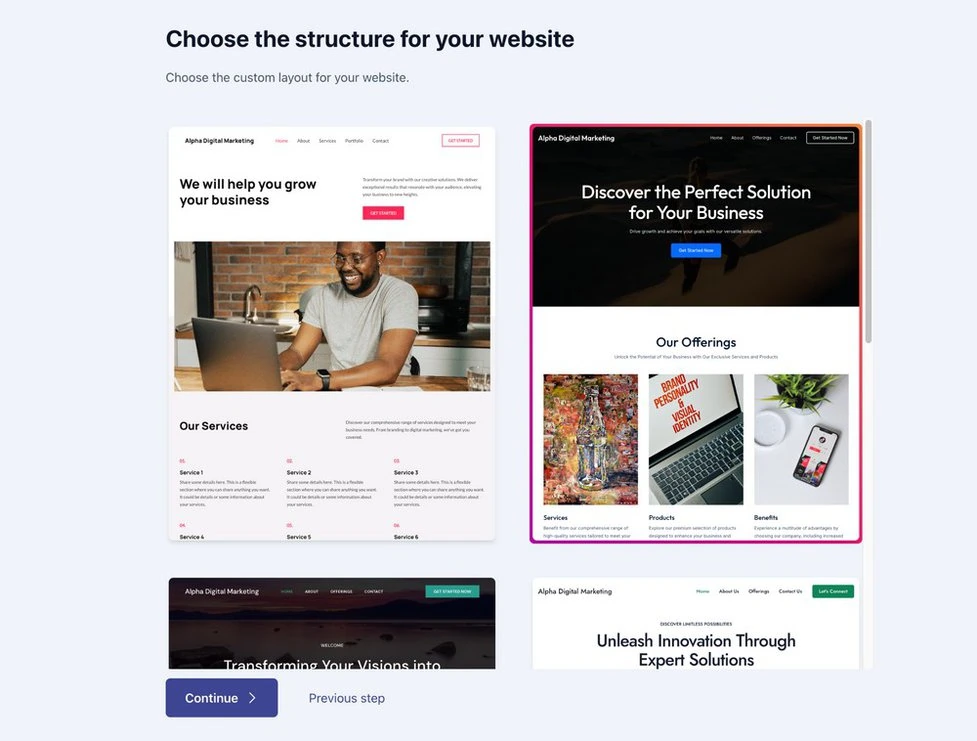
AI tools can significantly streamline content creation and design customization. Here’s how:
1. Generate Content with AI
Tools like ChatGPT or Jasper Create a Business Website Using AI in Astra Theme can help you create professional copy for your website. Use AI to:
- Craft compelling headlines.
- Write engaging service descriptions.
- Generate blog posts or FAQ content.
2. Design Custom Pages with AI-Powered Builders
If you’re using a page builder like Elementor, you can utilize Create a Business Website Using AI in Astra Theme features (e.g., Elementor AI) to create page layouts or suggest design tweaks. AI-powered builders often recommend:
- Color schemes.
- Typography combinations.
- Section designs based on your business type.
3. Use AI for Visuals
Platforms like Canva and DALL-E can generate custom images, logos, or illustrations. Create a Business Website Using AI in Astra Theme tools can help you create:
- Professional logos for branding.
- Hero images for your homepage.
- Visuals for blog posts or services.
Step 5: Import an Astra Starter Template
Also Read: How to Become a WordPress Developer for Free
Astra provides an extensive library of starter templates to jumpstart your design process.
- Install the Starter Templates Plugin:
- Go to your WordPress dashboard.
- Navigate to Plugins > Add New.
- Search for “Starter Templates” and install the plugin.
- Choose a Template:
- Open the Starter Templates library.
- Filter by “Business” or your industry type.
- Preview different templates and select one that aligns with your brand.
- Import the Template:
- Click “Import Complete Site.”
- Astra will install the required plugins and configure the template automatically.
Step 6: Customize Your Website

After importing a starter template, customize it to fit your business. Create a Business Website Using AI in Astra Theme’s intuitive customization options make this easy:
- Use the WordPress Customizer:
- Navigate to Appearance > Customize.
- Adjust your logo, site identity, colors, and fonts.
- Edit Pages with Elementor (or another page builder):
- Click “Edit with Elementor” on any page.
- Drag and drop widgets to modify the layout.
- Replace placeholder content with your text and images.
- Add Your Business Details:
- Update the contact page with your phone number, email, and address.
- Integrate Google Maps for location-based businesses.
Step 7: Optimize for SEO
To ensure your website ranks well in search engines, follow these tips:
- Install an SEO Plugin:
- Use plugins like Yoast SEO or Rank Math.
- Optimize each page’s meta title and description.
- Create Keyword-Rich Content:
- Use tools like Google Keyword Planner to find relevant terms.
- Incorporate these keywords naturally into your content.
- Optimize Images:
- Compress images using tools like TinyPNG.
- Add alt text to improve accessibility and SEO.
Step 8: Integrate AI Chatbots for Better Engagement
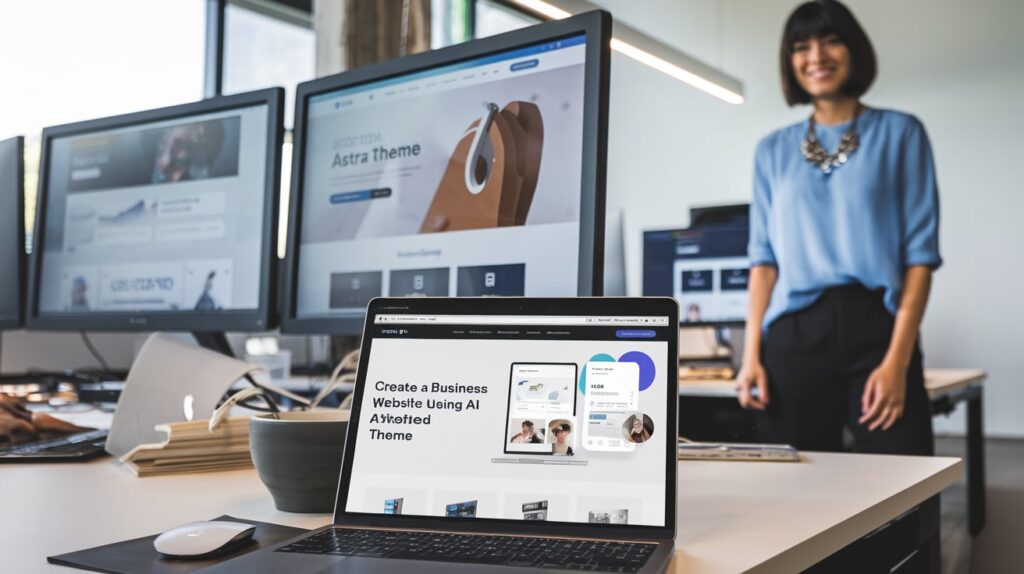
AI chatbots like Tidio or ChatGPT can enhance user interaction. Here’s how to add one:
- Install a chatbot plugin from the WordPress repository.
- Configure it to answer common customer queries.
- Embed the chatbot on key pages like your homepage, services, or contact page.
Step 9: Test and Launch Your Website
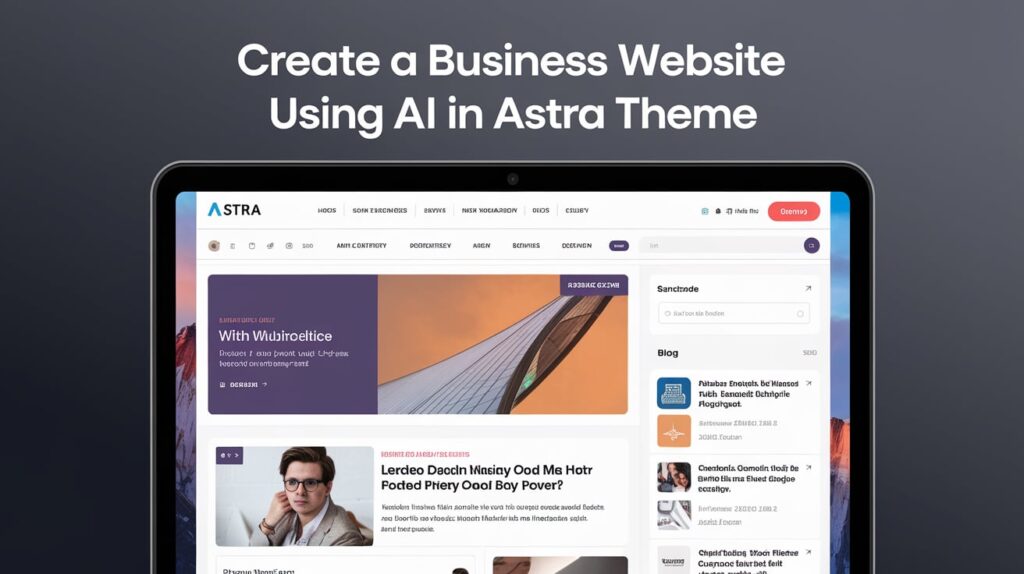
Before going live, test your website thoroughly:
- Check Responsiveness: Ensure the website looks great on mobile, tablet, and desktop.
- Test Navigation: Verify all links work correctly.
- Review Content: Proofread all text for errors.
Once satisfied, publish your website by clicking the “Launch” button.
Step 10: Maintain and Update Your Website
A successful website requires regular updates. Here’s what to do Create a Business Website Using AI in Astra Theme:
- Monitor Performance:
- Use tools like Google Analytics to track visitors and behavior.
- Update Content:
- Refresh blog posts, service details, and testimonials regularly.
- Backup and Secure:
- Install backup plugins like UpdraftPlus.
- Use security plugins like Wordfence to protect your site.
Note
Building a business website doesn’t have to be complicated. With Create a Business Website Using AI in Astra Theme tools and the Astra theme, you can create a professional, user-friendly website tailored to your brand. By following this guide, you’ll have a fully functional website that not only looks great but also supports your business goals. Start building your online presence today and watch your business grow!


1 thought on “How to Create a Business Website Using AI in Astra Theme”